











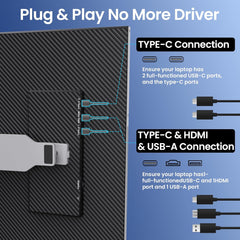

Cevaton Z2 Screen Extender for Laptop | 15.6” FHD Triple Monitor, 360° Rotation & Portable Design
- $399.99
$499.99- $399.99
- Unit price
- per
Couldn't load pickup availability
Free Shipping
Free standard shipping on orders over $99
Free Returns
Built And Shipped Within 5 - 7 Bussiness Days
Nam tempus turpis at metus scelerisque placerat nulla deumantos solicitud felis. Pellentesque diam dolor, elementum etos lobortis des mollis ut risus. Sedcus faucibus an sullamcorper mattis drostique des commodo pharetras loremos.Donec pretium egestas sapien et mollis. Pellentesque diam dolor cosmopolis etos lobortis.
- Comodous:
- Comodous in tempor ullamcorper miaculis
- Mattis laoreet:
- Pellentesque vitae neque mollis urna mattis laoreet.
- Divamus de ametos:
- Divamus sit amet purus justo.
- Molestie:
- Proin molestie egestas orci ac suscipit risus posuere loremous
Product Specification
Returns Policy
You may return most new, unopened items within 30 days of delivery for a full refund. We'll also pay the return shipping costs if the return is a result of our error (you received an incorrect or defective item, etc.).
You should expect to receive your refund within four weeks of giving your package to the return shipper, however, in many cases you will receive a refund more quickly. This time period includes the transit time for us to receive your return from the shipper (5 to 10 business days), the time it takes us to process your return once we receive it (3 to 5 business days), and the time it takes your bank to process our refund request (5 to 10 business days).
If you need to return an item, simply login to your account, view the order using the "Complete Orders" link under the My Account menu and click the Return Item(s) button. We'll notify you via e-mail of your refund once we've received and processed the returned item.
Shipping
We can ship to virtually any address in the world. Note that there are restrictions on some products, and some products cannot be shipped to international destinations.
When you place an order, we will estimate shipping and delivery dates for you based on the availability of your items and the shipping options you choose. Depending on the shipping provider you choose, shipping date estimates may appear on the shipping quotes page.
Please also note that the shipping rates for many items we sell are weight-based. The weight of any such item can be found on its detail page. To reflect the policies of the shipping companies we use, all weights will be rounded up to the next full pound.
Product Specification
| Drostique | Nam tempus turpis at metus scelerisque placerat nulla deumantos |
| Pharetro Lorem | Pellentesque diam dolor elementum etos lobortis des mollis |
| Milancelos | Donec pretium egestas sapien et mollis |
| Pellentesque | Sedcus faucibus an sullamcorper mattis drostique des commodo pharetras |
| Proin Molestie | Pellentesque diam dolor elementum etos lobortis des mollis |
| Cosmopolis | Donec pretium egestas sapien et mollis |
Product Specification
🚀 Triple Your Productivity: The Z2 Triple Monitor Extender
Transform your laptop into a powerful command center.
Stop wasting time toggling between tabs. The Z2 Triple Monitor Extender is engineered to revolutionize your workflow, instantly creating a panoramic three-screen workspace whether you are at home, in the office, or on the go.
✨ Why The Z2 Is A Game-Changer
🖥️ Immersive Visual Experience
Don't settle for small screens. The Z2 features dual 15.6” Full HD IPS displays that deliver stunning clarity.
-
Brightness: 300cd/m² for clear visibility in any light.
-
Color Accuracy: 85% NTSC color gamut ensures lifelike graphics.
-
Precision: Perfect for reading code, analyzing charts, or gaming visuals.
🔄 360° Rotating Ergonomic Stand
Unlike clip-on monitors that weigh down your laptop hinges, the Z2 features an independent, 360° rotating stand.
-
Flexible Angles: Adjust freely for your perfect viewing posture.
-
Vertical Mode: Rotate screens for long-form coding.
-
Collaboration: Fold screens back for face-to-face presentations.
🔌 Seamless "Plug & Play" Connectivity
Forget the hassle of drivers.
-
Instant Setup: Connect via USB-C or HDMI.
-
Universal Compatibility: Works flawlessly with Windows, Mac, Android phones, and gaming consoles (Switch, PS5, Xbox).
-
Zero Lag: Experience smooth performance instantly.
🎒 Built for the Digital Nomad
Power without the bulk.
-
Ultra-Portable: Weighs just 2.5kg.
-
Travel Ready: The detachable screens and foldable frame slide easily into your backpack, turning any coffee shop into a pro workstation.
🎯 Who Is It For?
-
👨💻 For Coders: Keep your documentation, code editor, and preview window open simultaneously.
-
📈 For Traders: Monitor real-time stock trends and news across three expansive displays.
-
🎮 For Gamers: Enjoy immersive ultrawide gameplay while streaming or chatting on side screens.
Product Specification
Product Highlights

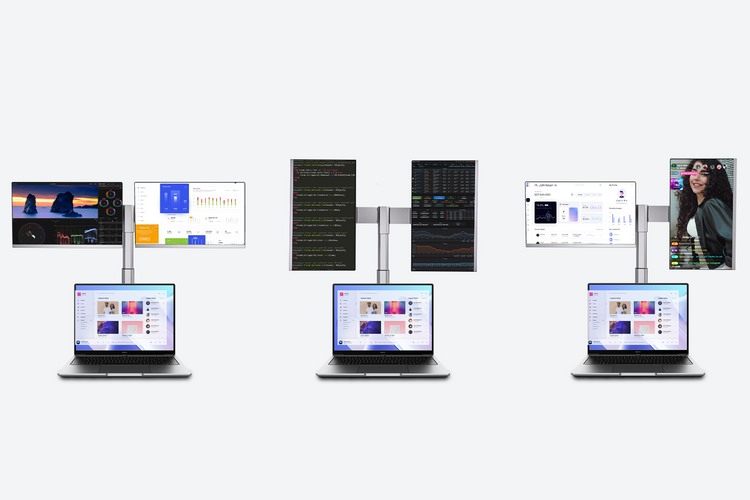


Other Details
Premium Metal Build
Dual Speakers
Connection Methond

Step 1: Set Up the Stand & Attach the Screens

Step 2: Connect & Power On Choose the Right Connection
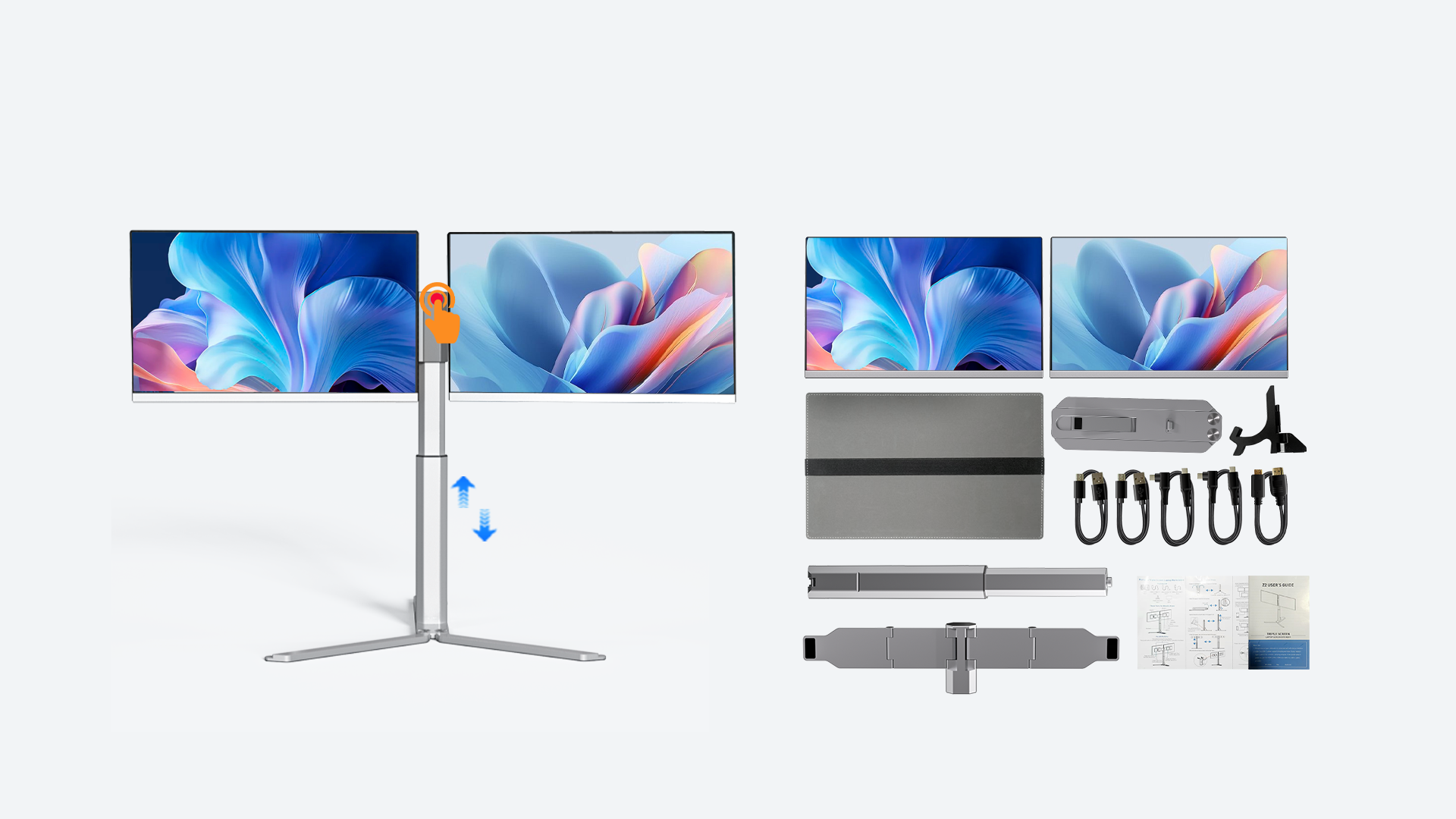
Step 3: Detach & Store Safely
How Z2 Transforms Your Workflow
Inncluded in the box
HOST
USB-A to USB-C ×2
USB-C to USB-C ×2
HDMI to Mini HDMI ×1
H5-M Adapter
Single Screen Stand
Bag

User Guide
FAQs
Related Products
- $399.99
$499.99- $399.99
- Unit price
- per
- $399.99
$499.99- $399.99
- Unit price
- per
- $399.99
$499.99- $399.99
- Unit price
- per
- $399.99
$499.99- $399.99
- Unit price
- per
- $399.99
$499.99- $399.99
- Unit price
- per
- $399.99
$499.99- $399.99
- Unit price
- per










